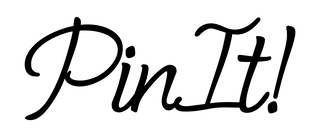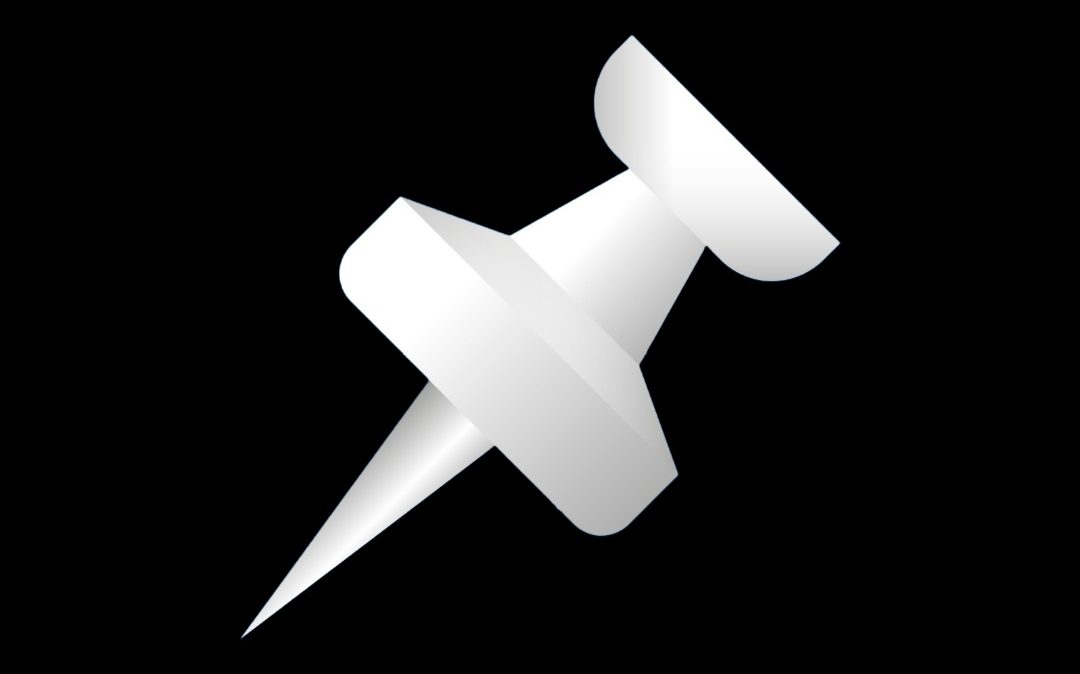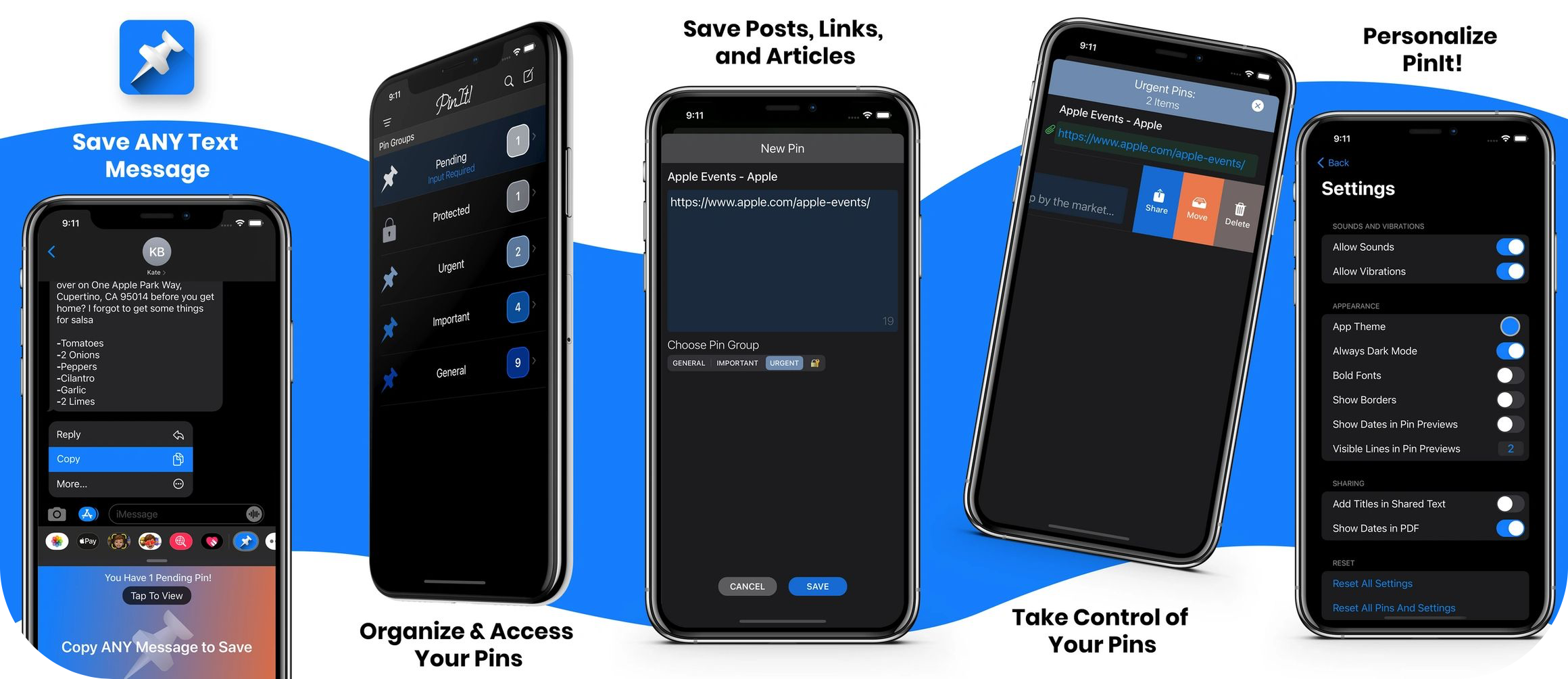
★★★★★ 5/5
☆☆☆☆☆ 5/5
5-Star Rated Since 2020
Your Modern Organization Solution
From Text Messages, to Websites, to Social Media Posts - Seamlessly Save & Access All of Your Favorites in One Secure Location
Available Via iPhone & iPad
0
Successful Updates
0 +
Current Global Users
0
Countries
Protect Your Information
We Put Your Privacy First - Saved Pins are NEVER Accessible Outside Your Device. We Do Not Collect & Sell ANY User Data, and Our 'Protected' Group is Backed By MFA Authentication (Face ID, Touch ID, and Passcode)
Accessible To All
PinIt! is a Free to Use App Built With All User's In Mind. Features Such as Text-To-Speech, Speak-To-Text, and Live-Text Help Guide Users to a Seamless Organization Experience
Easily Create a PDF
Instantly Create a Professional PDF of ANY Pin With a Single Press
Boost Your Efficiency
All Saved Links, Addresses, Numbers, and Emails Are Fully Accessible Within PinIt!
State Of The Art Technology
Our Patent-Pending Messages Extension Enables iOS Users to Save & Categorize ANY Text or iMessage For The First Time in History
Elevate Your Organization Experience Today
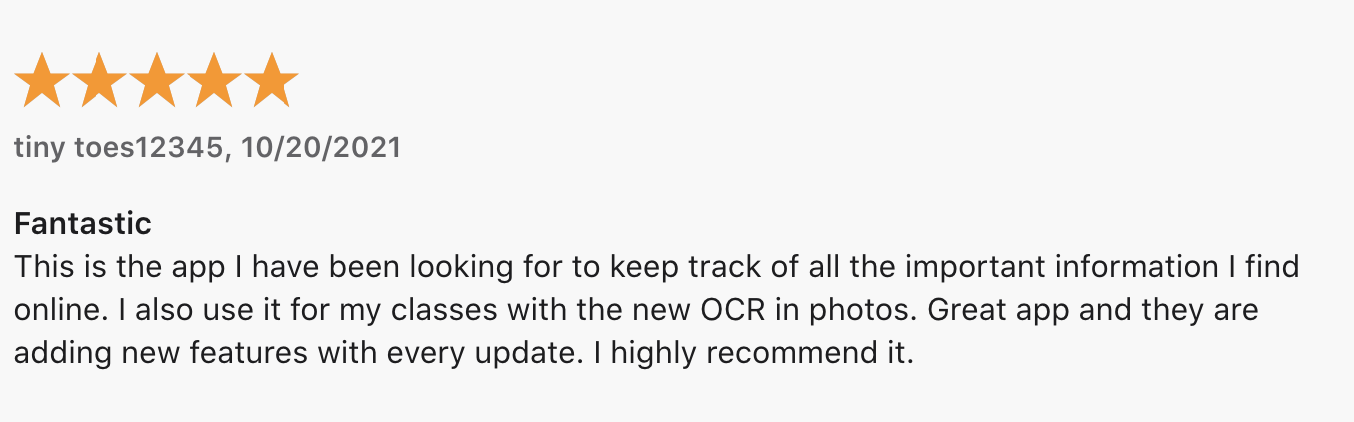
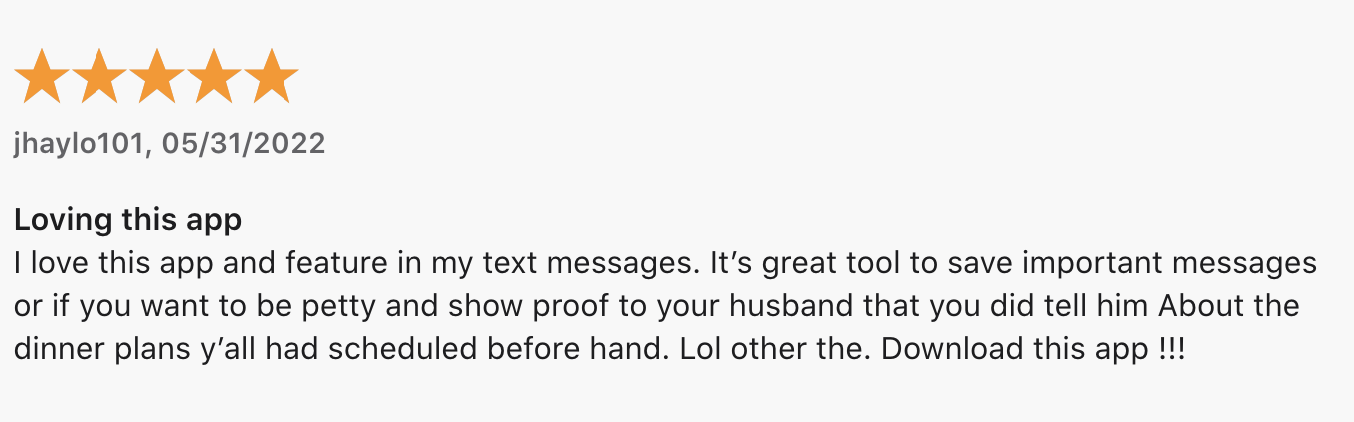
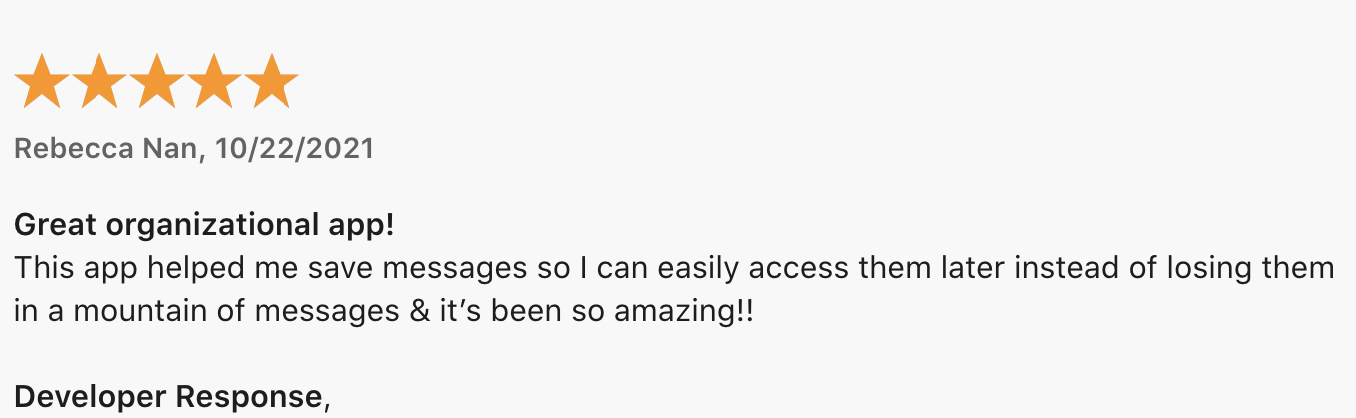
Meet The Team
Vlad Makarov
Creator & Director of Technology Operations
Arjun Suri
Creator & Director of Business Operations